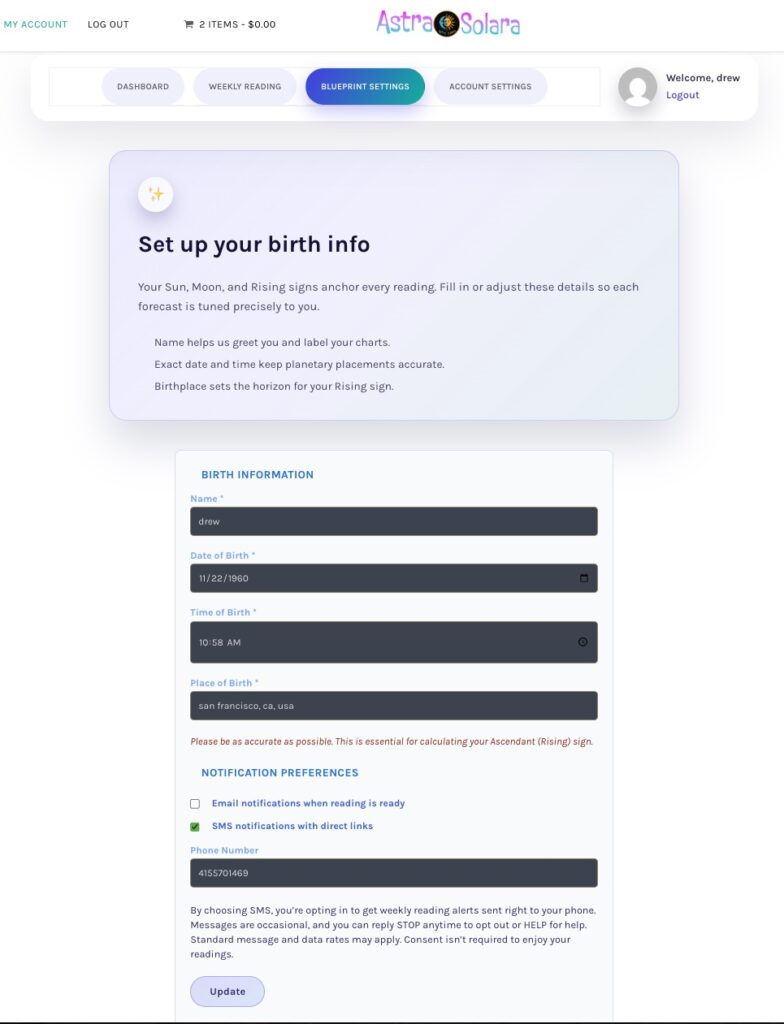What it means when you opt-in to receiving SMS messages
This document describes how to sign up to receive SMS notifications from RotationStudios LLC dba AstraSolara.
This includes how to discontinue (opt-out) from the SMS service.
Note that the readings do not require you to use the SMS delivery service. You can always get your readings via email and on the website.
Intro
The Weekly Audio Product comes with an option to receive a quick NOTIFICATION that your Weekly Audio is ready.
This means that you can click the link in the message and that link will take you to your account on astrasolara.com where you can view your content.
Step 1: Signup for the Weekly Audio Service and Provide Consent
On the Weekly Audio Reading Product page, there is a button that when clicked allows you to enter your phone number. You will see next to the phone field, users see this consent text and must affirmatively agree before subscribing
NOTE: You do not have to receive SMS messages in order to subscribe to Weekly Audio.
Provide your phone number on Signup
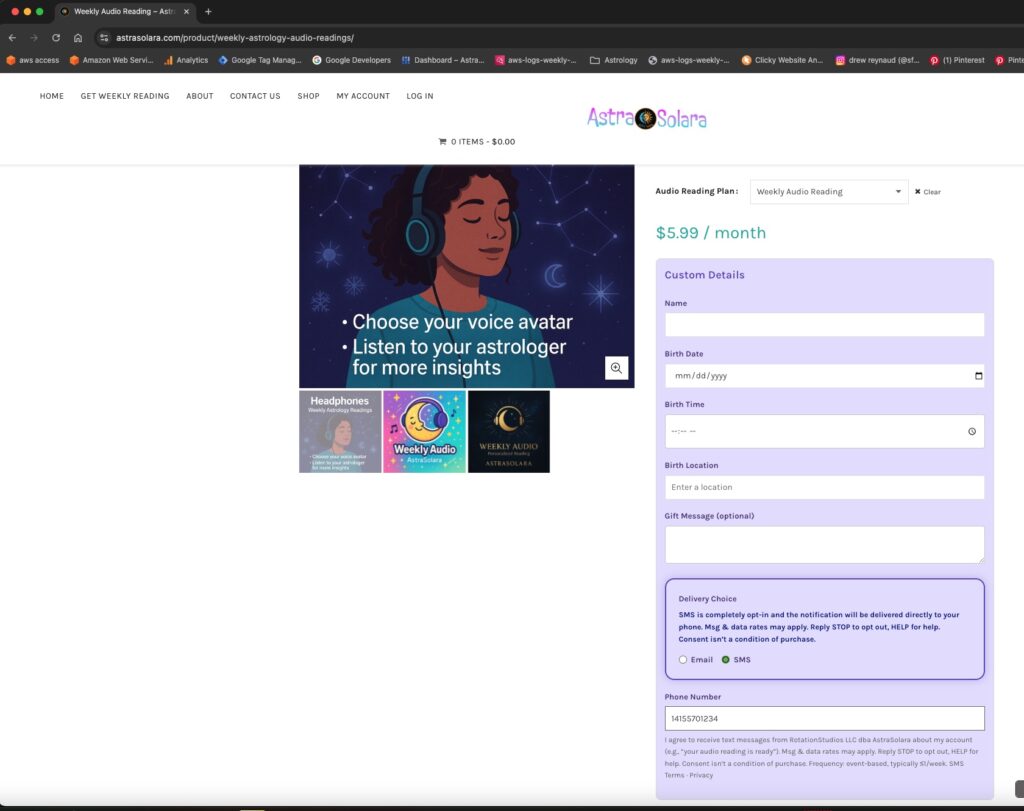
Step 2
Step 2: Once you have completed checkout you will be able to see your opt-in account information in the dashboard
Once subscribed, the user immediately receives a confirmation message.
Step 3
Step 3: Receive Notifications
When a new reading is ready, the user receives a simple notification SMS with a link to view their reading securely:
Compliance
- Message frequency: ~1 msg/week (event-based)
- All messages include STOP/HELP instructions
- Consent is not a condition of purchase
- See our Privacy Policy, Terms of Service for more information
How to Stop receiving SMS messages
Once subscribed, there are two main ways to stop receiving SMS messages.
- Reply STOP to the message to cancel the receiving of the messages.
- Update your profile in the AstraSolara Dashboard indicating that you no longer want to receive SMS messages.
Opt in and Opt out